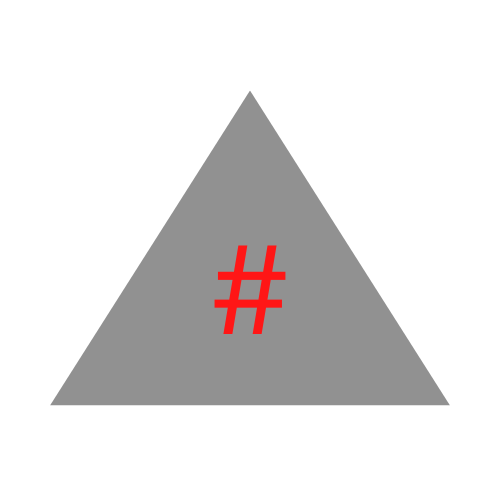- Go to Google Domains
- Select the Domain that you wish to use.
- Create a static IP for your server.
- Go to Amazon Lightsail home page and select `Networking`
- Now select Domains & DNS
- Create DNS zone
- Select `Use a domain from another registrar`
- Enter your DNS, scroll down, and Select `Next`
- This will generate Name servers, and they will be listed.
- Go to your Google domains profile for the domain that you are working with, select `Add a CNAME record to your DNS configuration`.
- Select `Custom name servers (Active), and copy each of these server names:
- In Amazon, click on the `Assignment` tab for that DNS zone, and add an assignment to your servers static IP (e.g. static-ip to name.com).
You should be done with it now. Check over your DNS records setting (there should be an automatically entered field), and run a test by visiting your website's URL by DNS name.